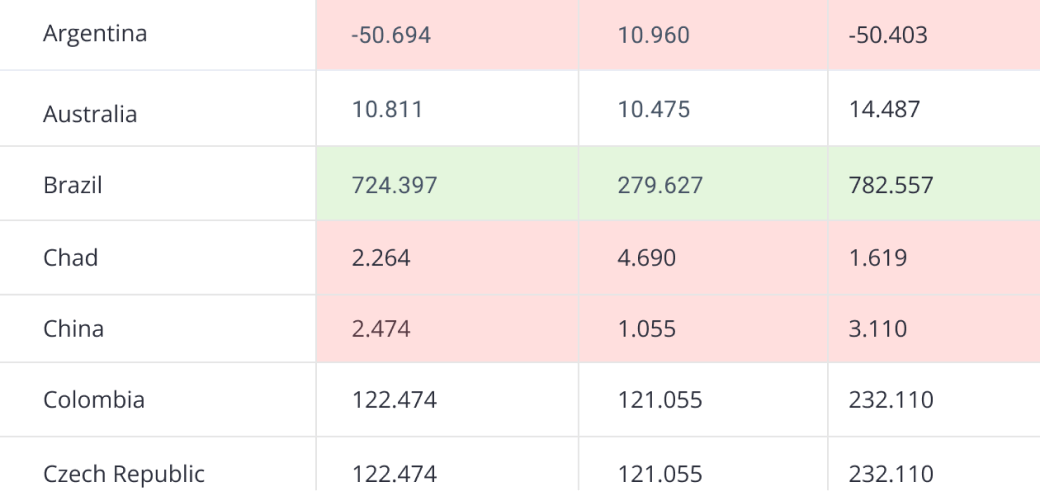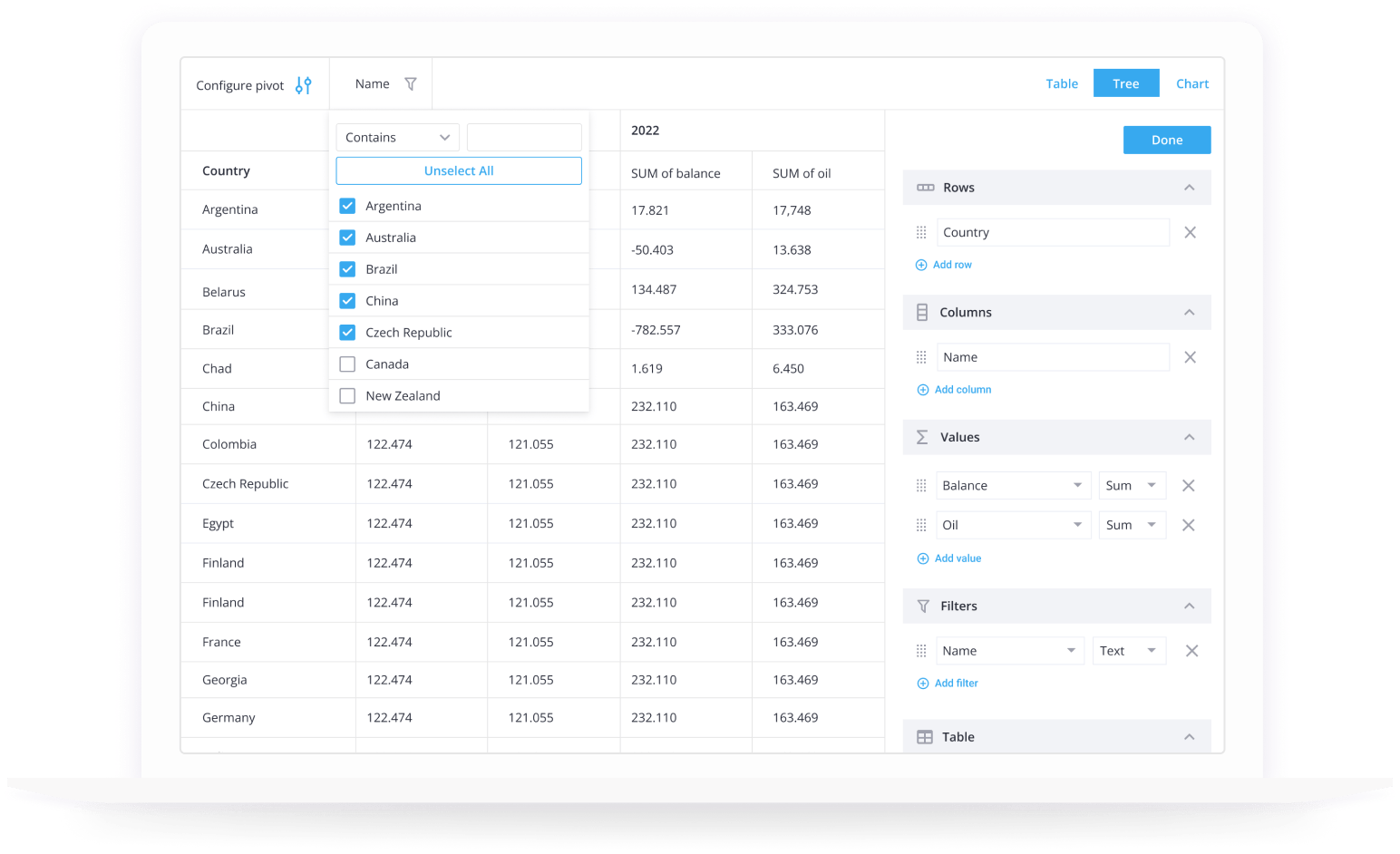SVAR Pivot Table Coming Soon
We are happy to provide high-performing, feature-rich Svelte UI widgets. We plan to release SVAR Pivot Table in the near future so you will be able to add a meaningful and effective data analysis tool to your Svelte web app.
UI concept for SVAR Pivot
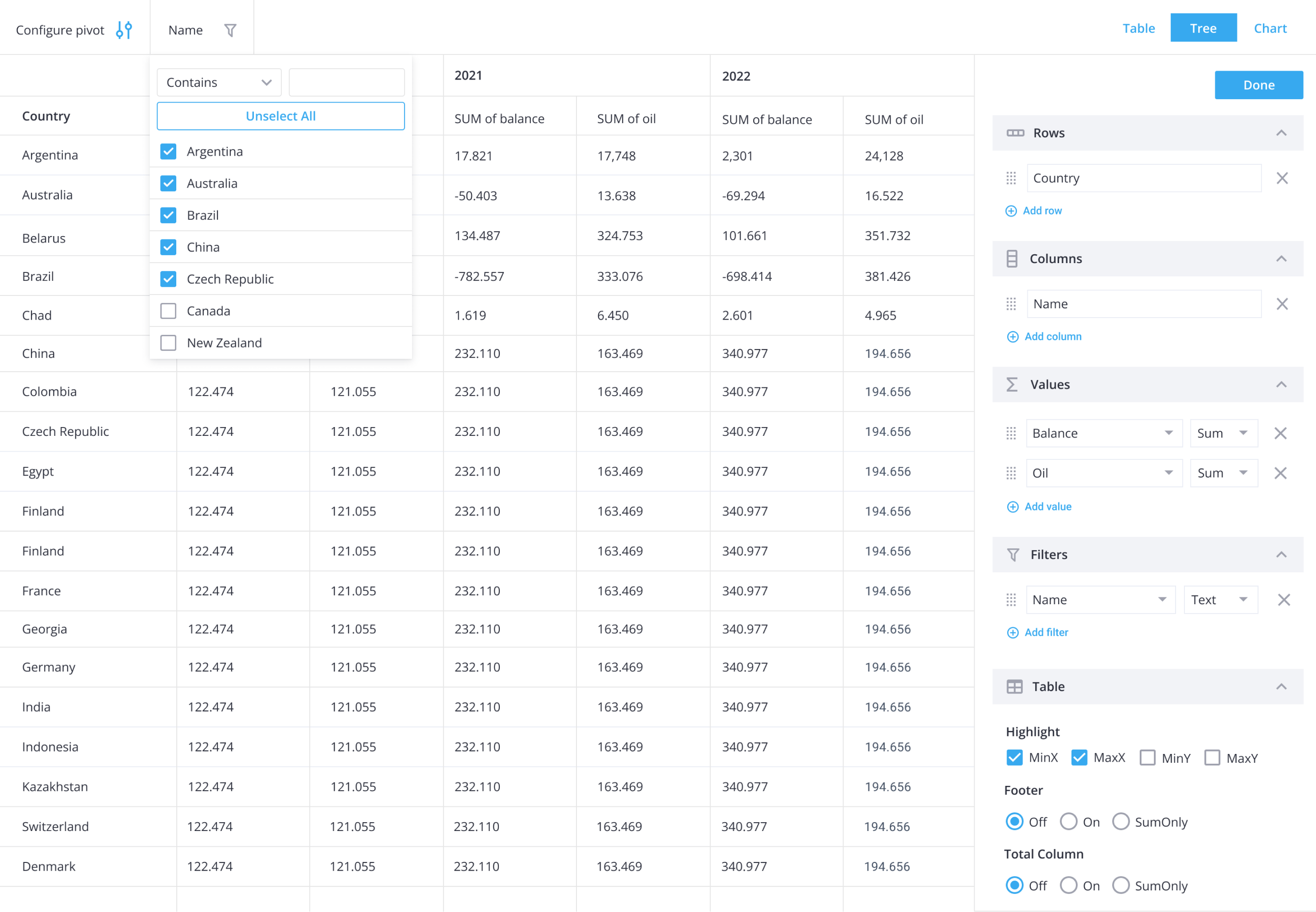
Svelte Pivot Table You Need

Fast performance
Our Svelte pivot table provides fast performance with large data sets. It's a crucial feature for business apps where managing tens of thousands of records is required. Pivot table renders a large amount of data accurately in all web browsers.

Data aggregation
SVAR Pivot supports data loading in the JSON format, which helps easily load data into your table. You can extract significant information from huge data sets, organize, summarize and compare complex data with ease.

Flexible customization
The look of the pivot table can be entirely customized. Change every aspect of the pivot table layout to suit your needs. You have access to a number of attributes that you can use to instantly change the way your table looks and feels.

Easy export
You can export the pivot grid in an Excel file using our online export service or get your own export module. The styles and templates that you have added to this Svelte pivot table will be included in the exported documents.
The Essential Ingredients for a Productive Pivot Table
Variety of custom operations
There are preset types of data operations (sum, max, min, and count), but our Svelte pivot table is very flexible, so you can also add your own operations to it. The resulting values of operations are displayed at the footer.

Sorting and filtering
You can use filters to display only the data you want, or to extend or narrow your data search. Pre-defined filters (used prior to data aggregation) or dynamic UI components can be used to do this. A single click on the row's header will bring up icons for ascending and descending sorting.
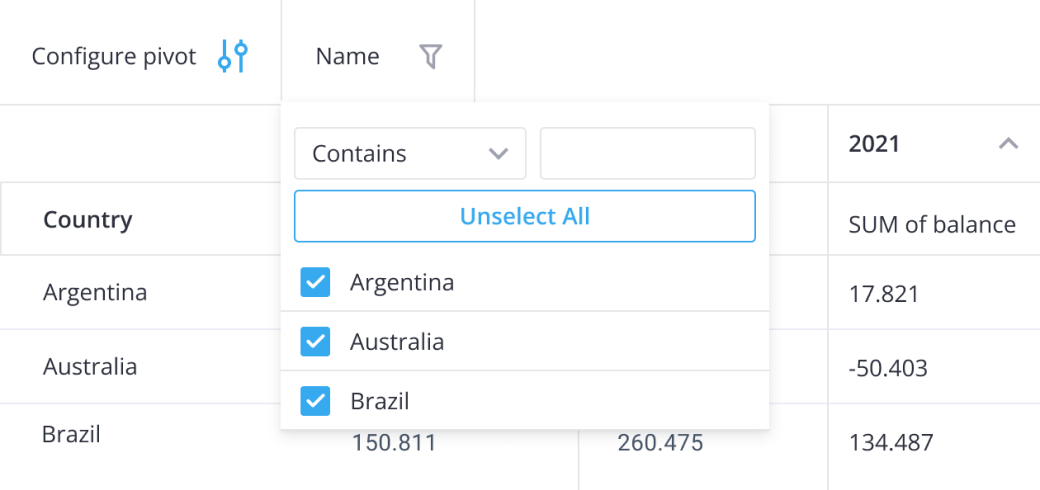
Localization
Related Pivot API can help to fully localize this Svelte pivot table to the end users. All the components will be displayed in the necessary language. And even currency symbols will be correctly changed respectively to the localization you select.
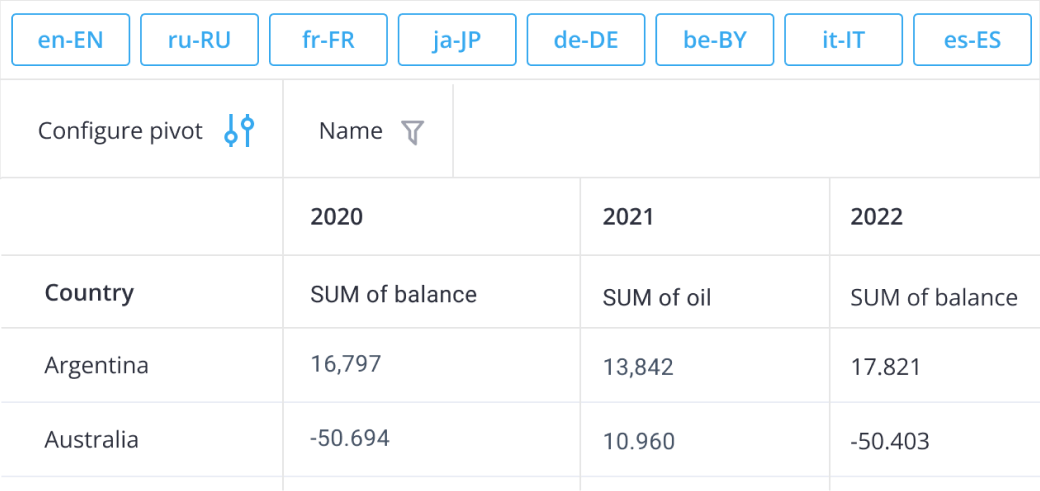
Compelling reports
We provide ready-made structures for your reports. You can conveniently configure the report, highlight min and max values of the cells by different colors. Additionally, you can add any custom content for better presentation, such as checkboxes and other elements.