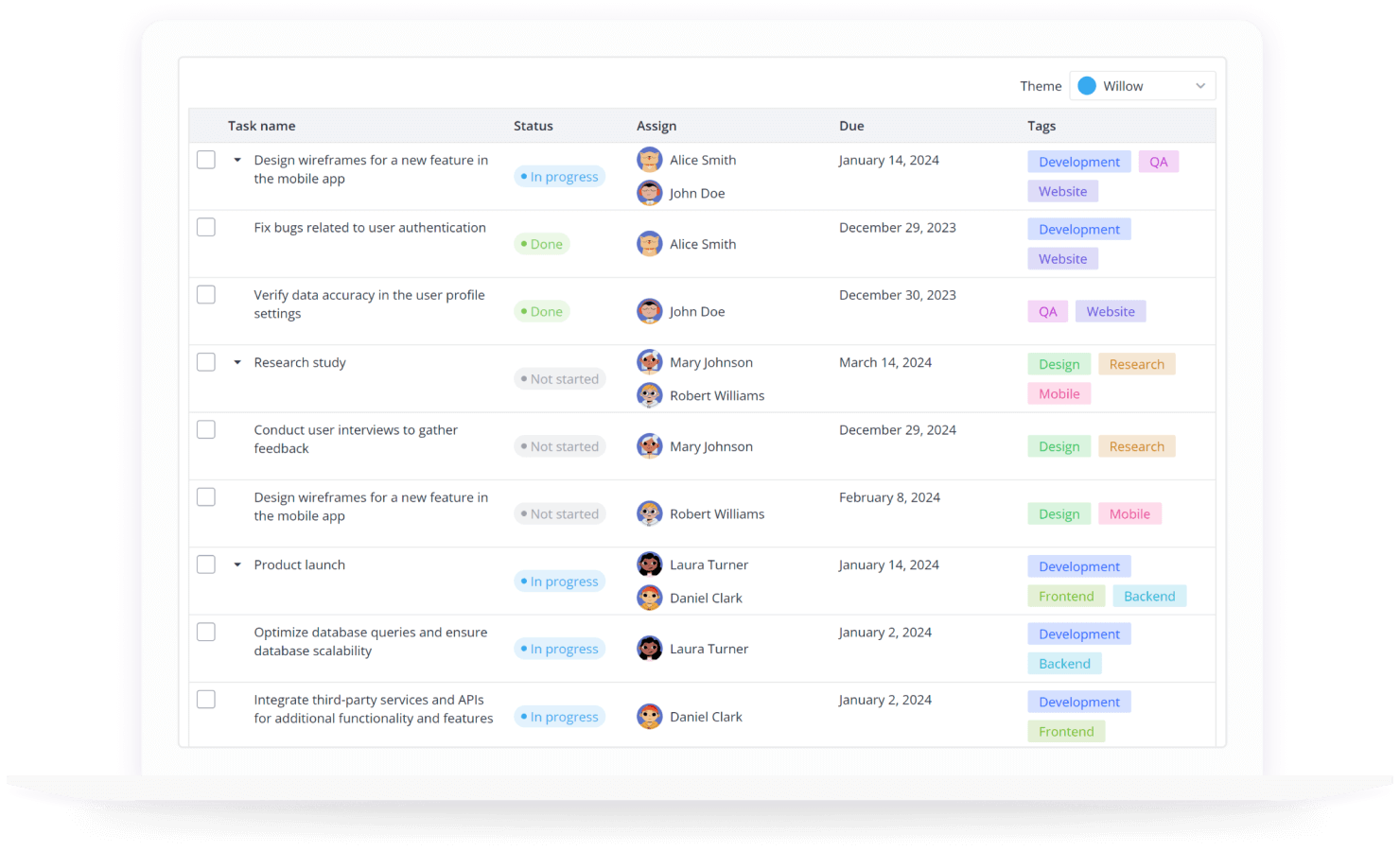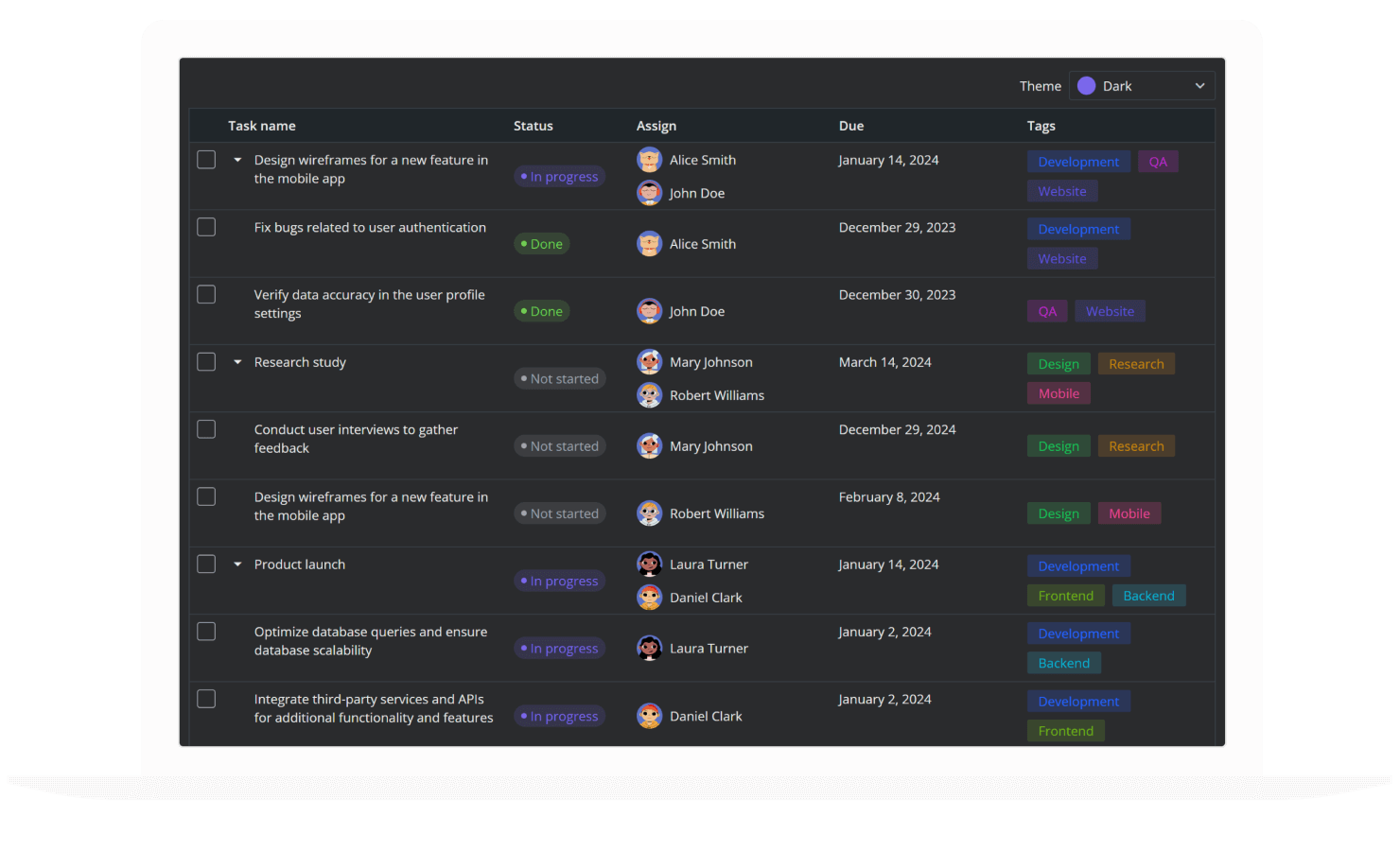All the Essentials of SVAR DataGrid for Svelte
Sorting data
You can enable sorting feature for specific columns and arrange table rows depending on selected criteria. Users can sort the table based on column values — words or numbers.
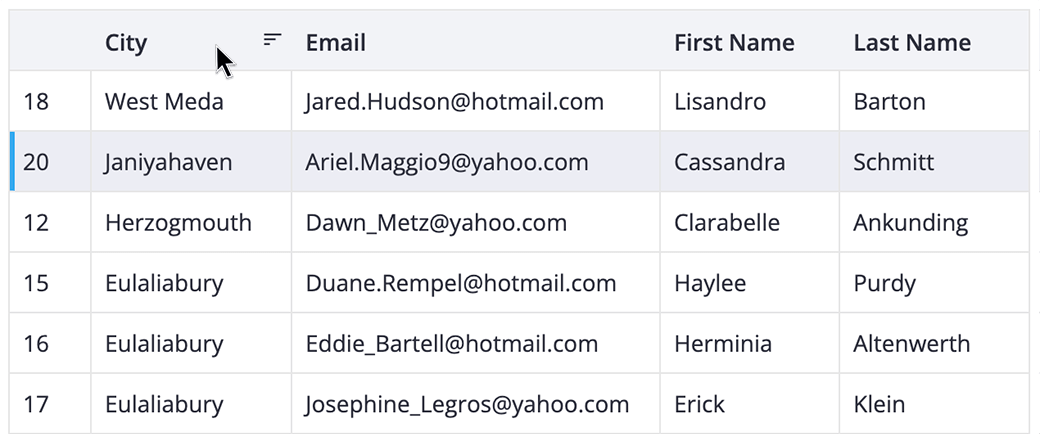
Working with columns
Customize table appearance by adjusting the columns width. You can also collapse columns for a condensed view or fix columns on the left side of the table, so that key information remains visible during horizontal scrolling.
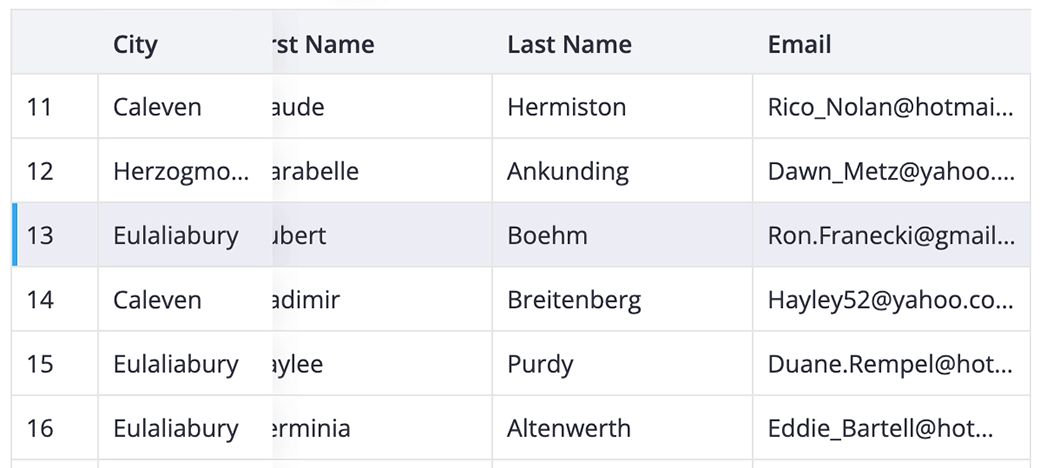
In-table editing
You can streamline the data editing process and edit information directly within the table cells with a seamless and efficient editing experience. This option immensely optimizes the work due to its intuitive handling and time savings.
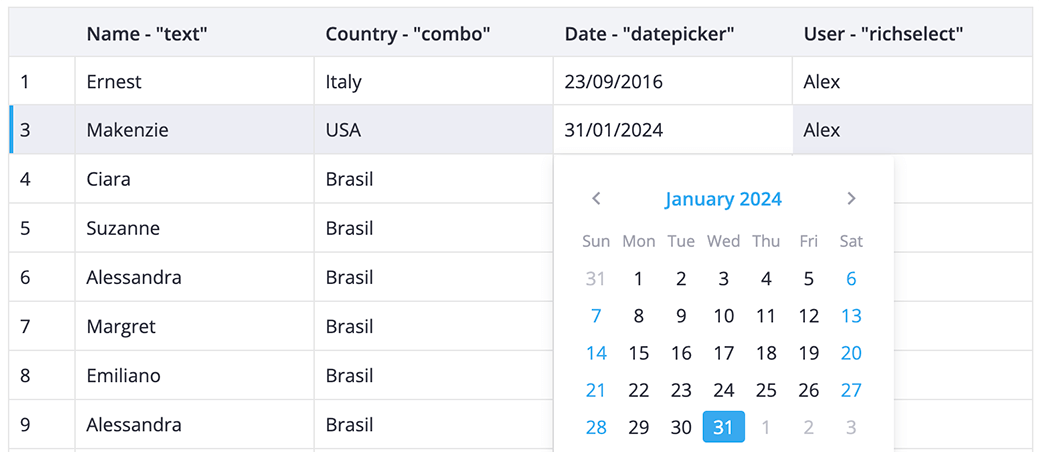
Dynamic rendering and loading
SVAR Svelte DataGrid supports the dynamic creation and loading of table content, ensuring smooth and efficient data handling. It greatly improves the overall responsiveness of the table, especially when dealing with large datasets.
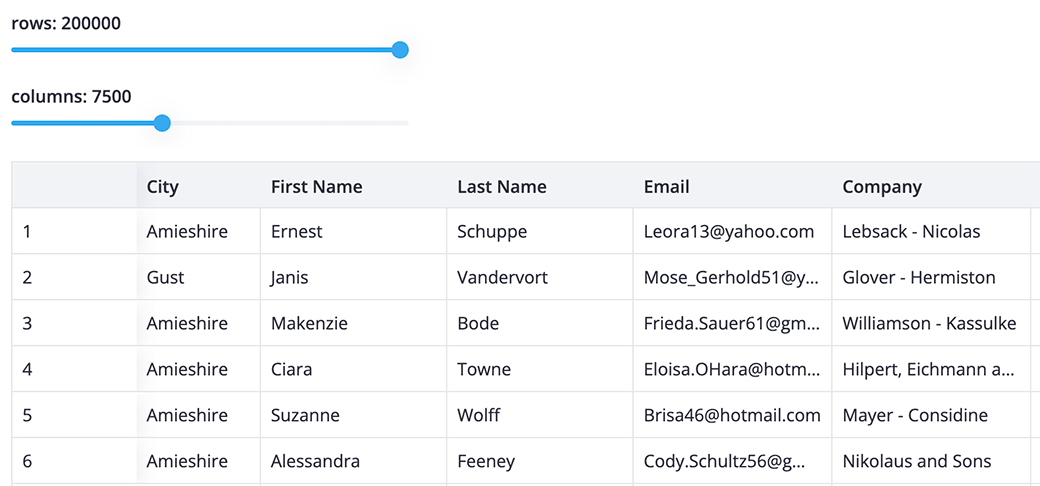
Single and multiple selection
There are options for selecting either one or multiple rows in the table for targeted actions. Users can compare and analyze selected data points, identify patterns and perform calculations based on the selected data.
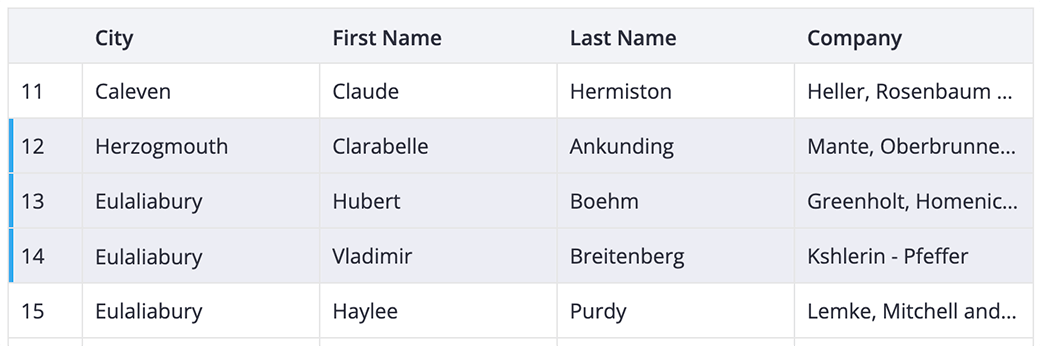
Keyboard navigation
Users can navigate through the table using keyboard inputs, enhancing pace and efficiency. Keyboard navigation facilitates seamless data entry in tables when working with large datasets or complex table structures.
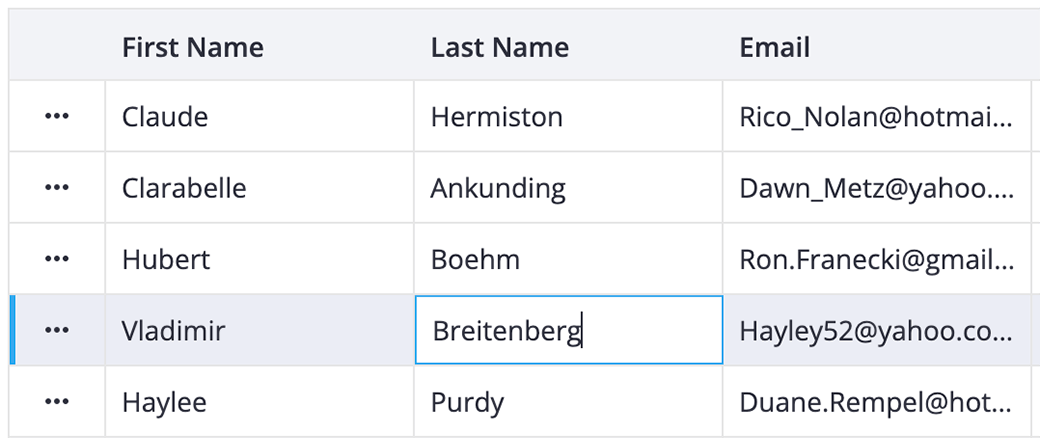
Context menu support
DataGrid's context menu allows users to access additional functionality and options. Users can quickly copy, delete, and add rows. You can also customize the context menu by adding your own options to it.
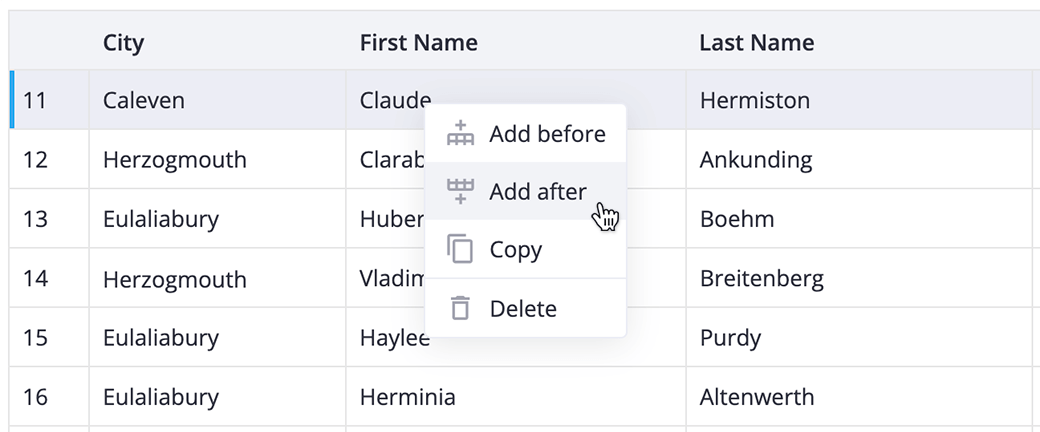
Advanced Features of SVAR DataGrid for Svelte

Hierarchical data structures
Flexible approach allows incorporating and visualizing hierarchy within the table as needed, offering a balance between simplicity and hierarchical representation.

Handling large datasets
SVAR Svelte DataGrid is optimized to deliver a responsive and smooth user experience, ensuring that working with extensive datasets remains seamless and effective.

Quick and easy export
You can export data tables to Excel or to CSV in one click. Export the table, keeping the style of one of three available skins, or with your own custom style.

Enhanced responsiveness
Our Svelte DataGrid dynamically adjusts to the available space, eliminating the necessity for explicit coding to manage its layout and ensuring optimal utilization of free space.