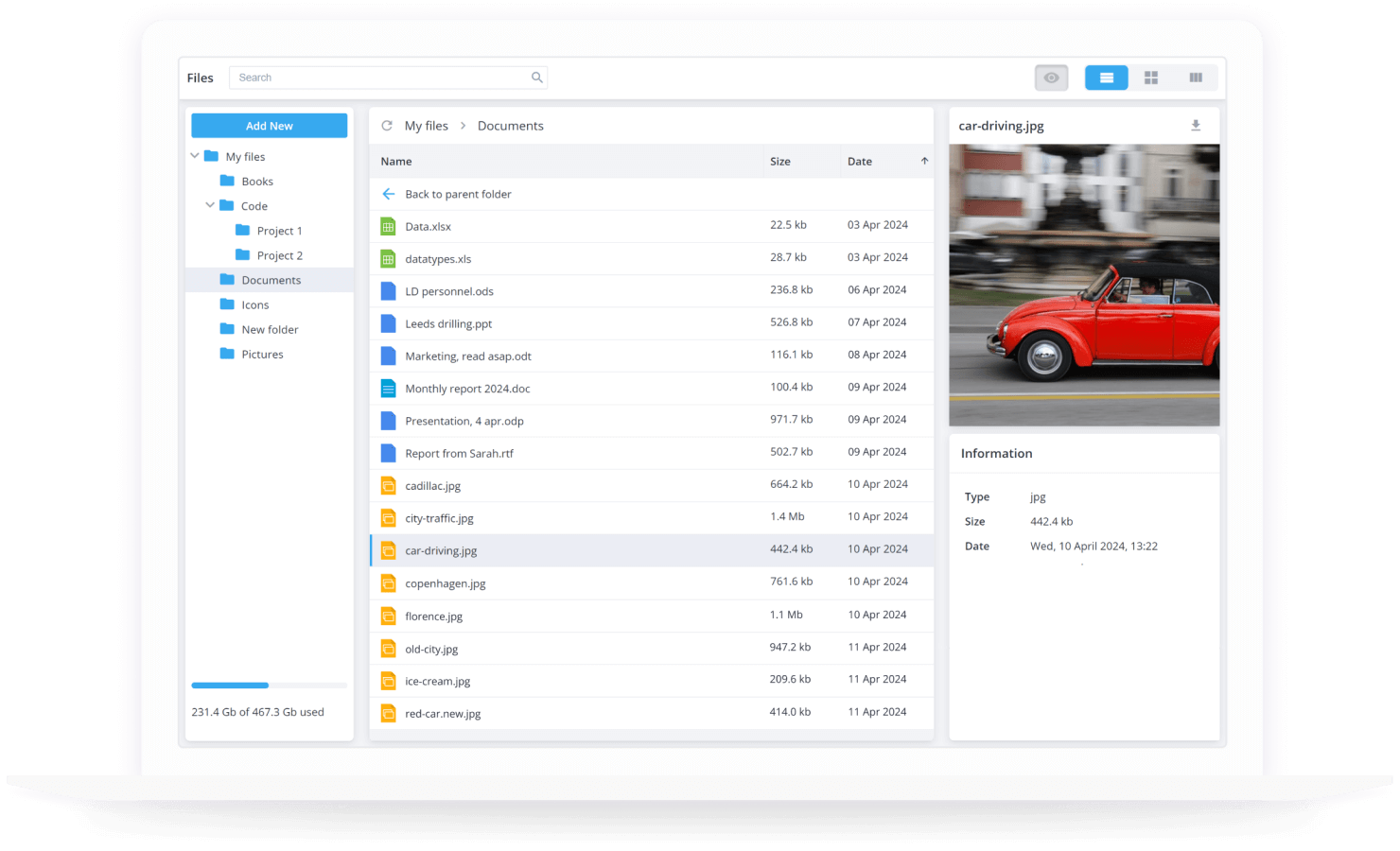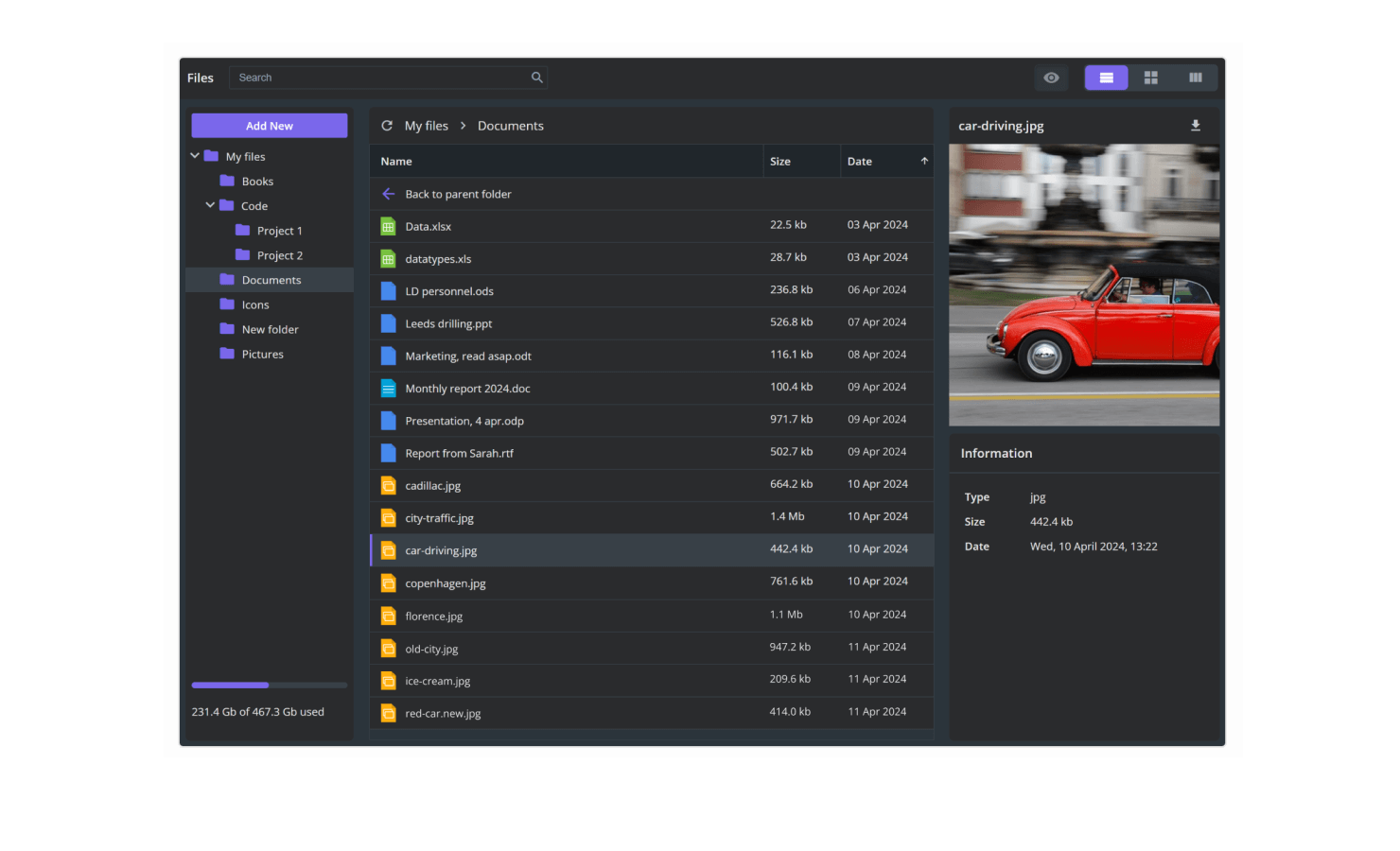Why Use SVAR File Manager for Svelte?
Client-side solution
This File Manager (or File Explorer) is a modern UI component written in Svelte. Its intuitive API allows you to easily customize it to your needs and connect to any server-side backend - display files from your local file system, database or cloud storage.
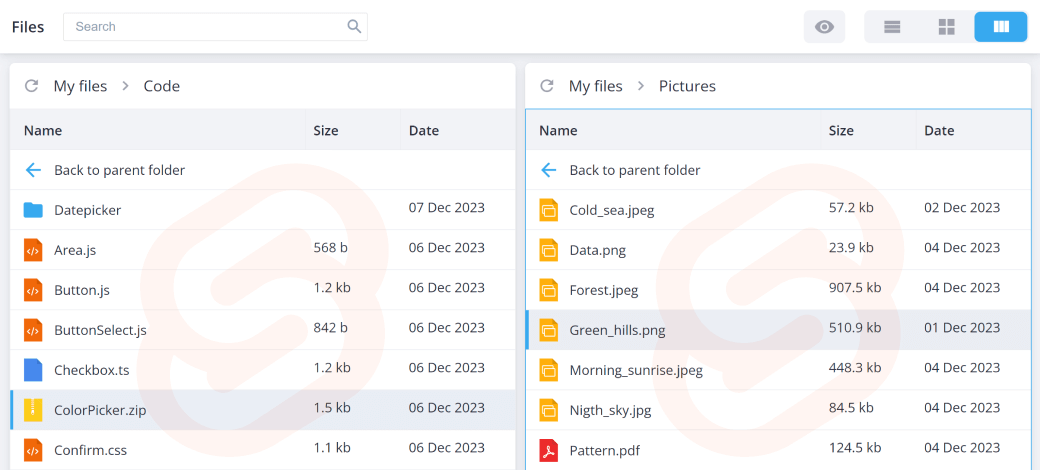
All essential file operations
With SVAR File Manager, you can perform all necessary file operations: download, upload, create, delete, copy, cut, paste, rename files. You can also preview files, as well as display file size, date of creation and other meta info up to your choice.
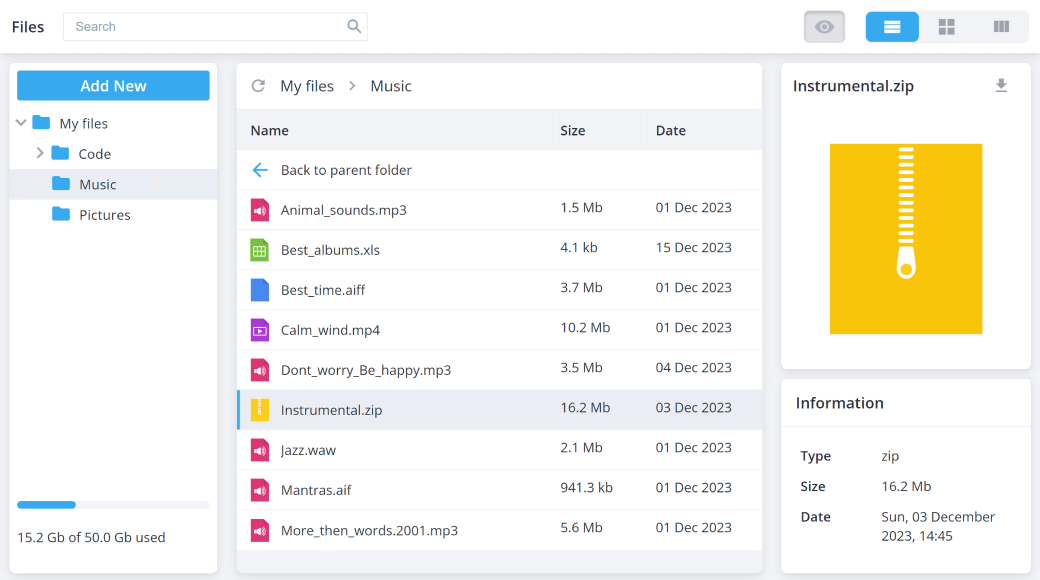
List and tiles views
For user convenience, our Svelte File Manager offers two layouts to display the content of a folder: tabular List View with detailed file info as well as Tiles View with icons or thumbnails.
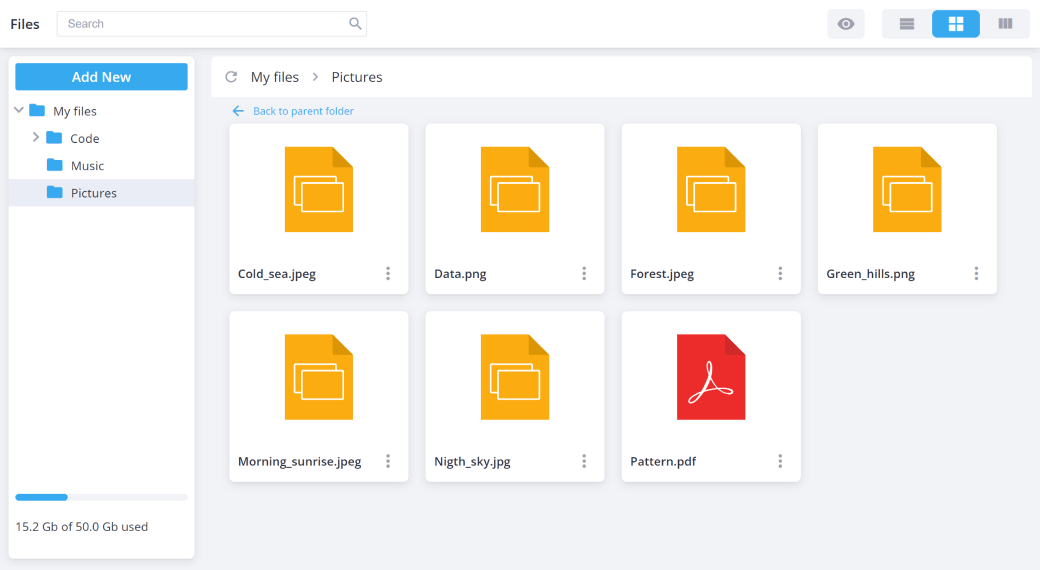
Easy navigation
To simplify navigation through a file system, SVAR File Manager has a tree view on the left that displays folders in a hierarchical manner. Additionally, you can use the breadcrumbs on the top to easily see the current location within your file system.
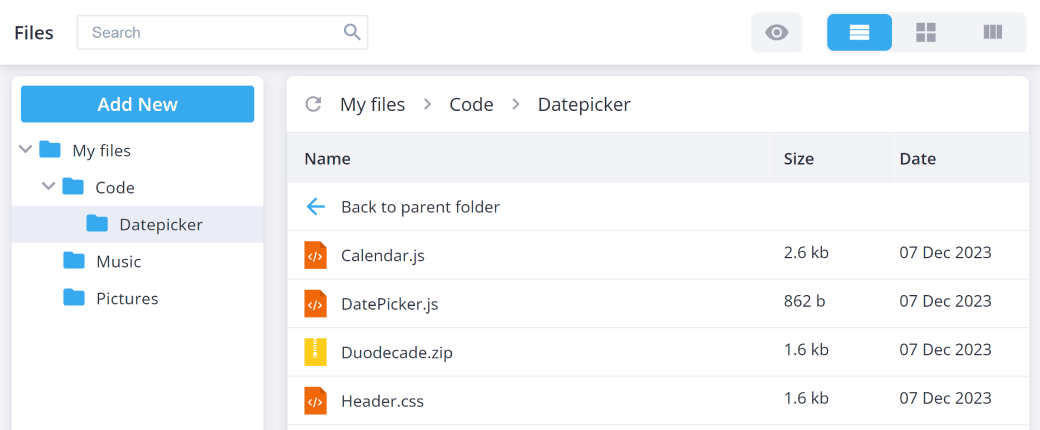
Split View
Our file manager component offers a convenient split view feature, facilitating effortless copying, moving, and organization of files between two distinct locations of your file system.
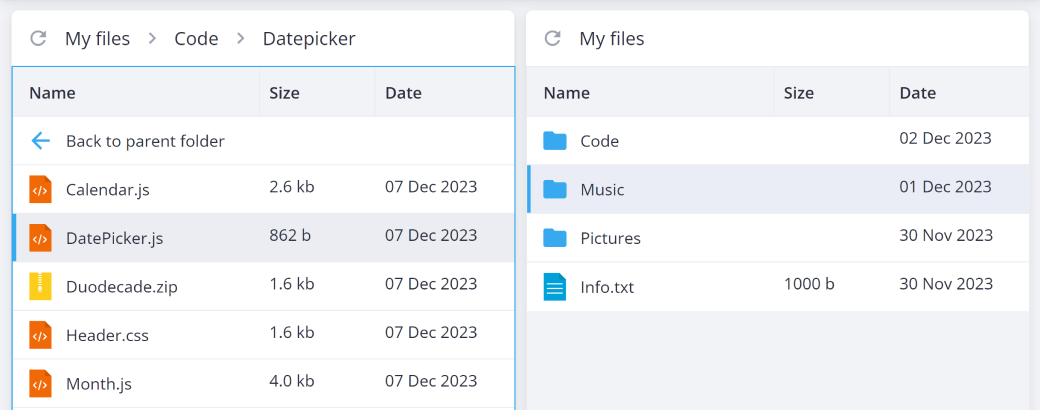
Searching and sorting features
With built-in searching functionality, you can quickly find a needed file or folder by simply typing its name in a search box. You can also sort the content of the folder in either ascending or descending order by clicking the column header in a list view.
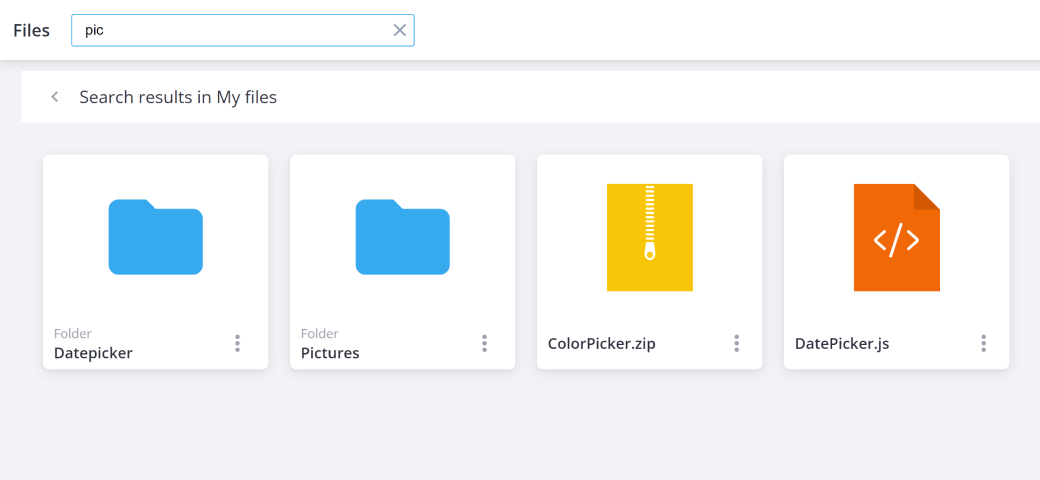
Customizable context menu
In SVAR File Manager you can access file operations with a context menu, which allows you to manage your files and folders: copy, paste, cut, rename, delete, download, etc. The context menu can be adjusted per each file/folder individually to handle custom file operations.
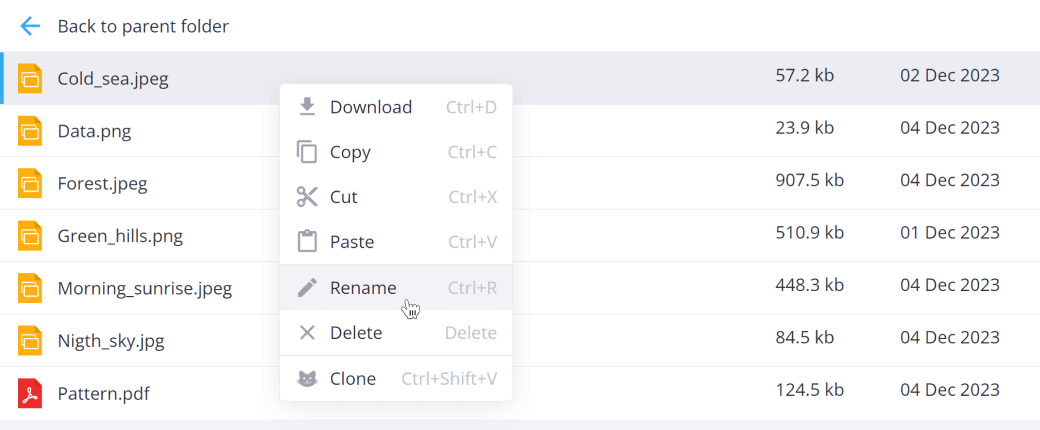
Svelte File Manager Live Demo
Additional Features of Svelte File Manager

Dynamic loading
To minimize initial loading time, you can show only the top-level folders first. When the user opens a folder, its content will be loaded dynamically by request.

Keyboard shortcuts
SVAR File Manager allows you to use keyboard shortcuts for all supported file operations (create, delete, download, copy, cut paste, rename), which makes file management even more efficient.

Customizable appearance
Our Svelte File Manager comes with 3 attractive skins, including light and dark themes. You can also easily customize the look and behavior of the file manager: change colors, icons, menu items, etc.

Storage info
Storage space information is shown to monitor available free space. In scenarios where multiple users access the file system, a 'refresh' button is available to update the folder's contents in real-time.